Why publish Computer Software Ads in the Newspaper ?
What documents are needed ?
What is a recommended Ad format to follow ?
Any Ad composing tips ?
Place Ad
Looking to Advertise in Vijay Karnataka Computer Software? Get started
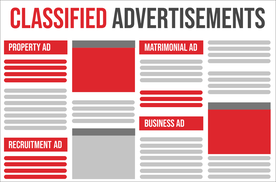
Select Ad Type & Location
Click here to select location & start booking.

Compose Ad
Enter the details of the ad in the next page.

Make Payment
Complete payment online and hassle free.
F.A.Q
Frequently Asked Questions
Thank you for contacting releaseMyAd. Please know that we are online ad booking agency & we book ads for different Indian newspapers through our portal.
In case you need to know how to place an ad through ReleaseMyAd in a newspaper of your choice, please take a look at our online tutorial here: http://www.releasemyad.com/tour.php. This tour helps you get a complete tutorial on the process of booking an advertisement through us.
Should you like to book a Computer/Dotcom advert in Vijay Karnataka, please be informed that it is a single edition newspaper circulated only in Bangalore. To know the rates & offers for the newspaper & category preferred by you, please click on the following link: http://vijaykarnataka.releasemyad.com/rates/computers.
From here on if you choose the Bangalore edition (only edition), you can proceed to composing the ad as per your choice. Also you may take help from our Sample ads & make the ad more prominent with the online ad enhancers like ticks, letter emboldening, borders, colour highlights etc. You may also translate the advert ot Kannad with the help of the newspaper's complimentary service.
After you are done with the composition of the ad, you are required to confirm the dates for release and clear the payments for the same via Credit/Debit Card, Net banking, Demand Drafts, Cheque Deposits, Cash Collection, Cash Transfer etc. as per your convenience.


